U heeft niet geboden op deze veiling.
0.05ct / 0.01g Gemstone & Jewelry Digital Pocket Weight Scale
- SKU
- MH-500
- Afmetingen (mm)
- 120 x 63 x 20mm
- Gewicht (cts)
- 500
- Kleuren
-
Welcome to Gem & Jewelry Tools!
We are a wholesaler of scales, machines, and all kinds of tools for the gem and jewelry industry. Our team of experts is here to provide you with international standard quality tools.
Thank you for choosing Gem & Jewelry Tools for all your tool needs.
Product details:
Can weigh up to 2500 Carat / 500 grams.
High accuracy (2500ct x 0.05ct ) / (500g x 0.01g )
Scale size 120 x 63 x 20 mm
Light weight, only 100 g...easy to move.
Units of measurement: Gram (g), Tael (tl), Ounce (oz), Carat (ct), Grain Unit (gn) can be used in a variety of ways.
Uses 2 AAA batteries.
There is a power-saving mode: automatic shutdown. After 60 seconds of inactivity
Can calibrate the machine
Has a countable weighing mode (PCS)
Function of use:
Units of measurement: Gram (g), Tael (tl), Ounce (oz), Carat (ct), Grain Unit (gn) PCS Count, Calibration, Tare.
Resolution:
Gram (g): 0.01 g.
Tael (tl): 0.001 tl.
Ounce (oz): 0.001 oz.
Carat (ct): 0.05 ct.
Grain (gn): 0.5 gn
Capacity: 2500ct / 500g
Usage:
Place the scale on a flat, horizontal surface. Press the [ON/OFF] button to turn on the scale.
Wait until the value "0.0" appears on the screen.
Place the object to be weighed on the weighing platform (Console).
Use the [UNITS] button to switch between different units of measurement.
TARE weighing:
Turn on the scale according to the steps above.
Place the object for which you want to set TARE on the weighing platform (Console).
Press the [TARE] button and wait until the value "0.0" appears.
Add the objects you want to weigh. (net weight)
Counting function:
Turn on the scale and wait until the value "0.0" appears on the screen.
Place the object you want to count.
Calibration adjustment:
Turn on the scale according to the steps above.
Place the weight in accordance with the desired calibration value.
The screen will display "PASS" and return to normal weighing mode.
Turn off the scale with the [ON/OFF] button and the calibration is complete.
Please use the scale with caution and follow the instructions to make the scale work stably and accurately.
To prevent the battery from draining, please remove it if you are not using the weight machine. This will help prolong the battery life and ensure that it is ready for use when needed. Thank you for your cooperation!
Thank you for watching the video. If interested in the product, we are happy to provide advice.
We offer a wide range of high-quality tools to assist you in your gem and jewelry crafting journey. Our team is dedicated to providing excellent customer service and we are here to help you find the perfect tools for your needs. Thank you for choosing Gem & Jewelry Tools, we look forward to serving you! Welcome to the family.
| Verzend provider | Verzending naar Thailand | Verzending naar de rest van de wereld | Gecombineerde verzending ( Thailand ) | Gecombineerde verzending (rest van de wereld) |
|---|---|---|---|---|
| Standard Shipping - Tracked |
|
|
|
|
| FedEx |
|
|
Niet beschikbaar | Niet beschikbaar |
| DHL |
|
|
Niet beschikbaar | Niet beschikbaar |
| Express Shipping |
|
|
Niet beschikbaar | Niet beschikbaar |
- SKU
- MH-500
- Afmetingen (mm)
- 120 x 63 x 20 mm
- Gewicht (cts)
- 500
- Kleuren
-
Welcome to Gem & Jewelry Tools!
We are a wholesaler of scales, machines, and all kinds of tools for the gem and jewelry industry. Our team of experts is here to provide you with international standard quality tools.
Thank you for choosing Gem & Jewelry Tools for all your tool needs.
Product details:
Can weigh up to 2500 Carat / 500 grams.
High accuracy (2500ct x 0.05ct ) / (500g x 0.01g )
Scale size 120 x 63 x 20 mm
Light weight, only 100 g...easy to move.
Units of measurement: Gram (g), Tael (tl), Ounce (oz), Carat (ct), Grain Unit (gn) can be used in a variety of ways.
Uses 2 AAA batteries.
There is a power-saving mode: automatic shutdown. After 60 seconds of inactivity
Can calibrate the machine
Has a countable weighing mode (PCS)
Function of use:
Units of measurement: Gram (g), Tael (tl), Ounce (oz), Carat (ct), Grain Unit (gn) PCS Count, Calibration, Tare.
Resolution:
Gram (g): 0.01 g.
Tael (tl): 0.001 tl.
Ounce (oz): 0.001 oz.
Carat (ct): 0.05 ct.
Grain (gn): 0.5 gn
Capacity: 2500ct / 500g
Usage:
Place the scale on a flat, horizontal surface. Press the [ON/OFF] button to turn on the scale.
Wait until the value "0.0" appears on the screen.
Place the object to be weighed on the weighing platform (Console).
Use the [UNITS] button to switch between different units of measurement.
TARE weighing:
Turn on the scale according to the steps above.
Place the object for which you want to set TARE on the weighing platform (Console).
Press the [TARE] button and wait until the value "0.0" appears.
Add the objects you want to weigh. (net weight)
Counting function:
Turn on the scale and wait until the value "0.0" appears on the screen.
Place the object you want to count.
Calibration adjustment:
Turn on the scale according to the steps above.
Place the weight in accordance with the desired calibration value.
The screen will display "PASS" and return to normal weighing mode.
Turn off the scale with the [ON/OFF] button and the calibration is complete.
Please use the scale with caution and follow the instructions to make the scale work stably and accurately.
To prevent the battery from draining, please remove it if you are not using the weight machine. This will help prolong the battery life and ensure that it is ready for use when needed. Thank you for your cooperation!
Thank you for watching the video. If interested in the product, we are happy to provide advice.
We offer a wide range of high-quality tools to assist you in your gem and jewelry crafting journey. Our team is dedicated to providing excellent customer service and we are here to help you find the perfect tools for your needs. Thank you for choosing Gem & Jewelry Tools, we look forward to serving you! Welcome to the family.
| Verzend provider | Verzending naar Thailand | Verzending naar de rest van de wereld | Gecombineerde verzending ( Thailand ) | Gecombineerde verzending (rest van de wereld) |
|---|---|---|---|---|
| Standard Shipping - Tracked |
|
|
|
|
| FedEx |
|
|
Niet beschikbaar | Niet beschikbaar |
| DHL |
|
|
Niet beschikbaar | Niet beschikbaar |
| Express Shipping |
|
|
Niet beschikbaar | Niet beschikbaar |
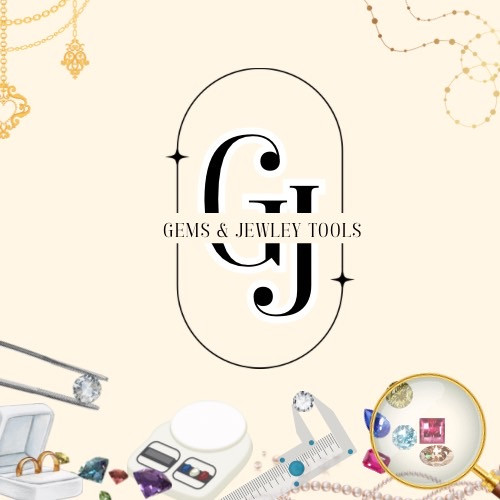
Welcome to our store! We offer a wide range of gem and jewelry tools at wholesale prices.
-
 Positief
PositiefAll issues have been resolved thank you
-
 Positief
PositiefPaid and shipped - no feedback left after 100 days
Waarom overbieden gebruikers zichzelf?
Wanneer een bod wordt geplaatst, is dit het maximale bedrag dat een persoon bereid is te bieden voor het product. Ons systeem zal dan automatisch bieden namens de bieder, waarbij het bod stapsgewijs wordt verhoogd tot het maximum om hun positie als hoogste bieder te behouden.
Wanneer er een pictogram is dat 'Automatisch bod' aangeeft, betekent dit dat ons systeem actief biedingen plaatst voor de bieder op basis van hun maximale bod. Dit kan lijken alsof bieders zichzelf overbieden, maar het is gewoon een resultaat van het systeem dat het bod bijwerkt om de maximale limiet van de bieder weer te geven.








